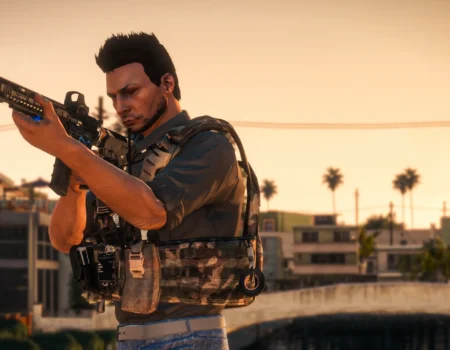GTA 5 is currently one of the most popular online games, with over 90,000 players worldwide choosing it every day.
The game was released in 2013, and after 9 years, there are many ways to make it even more beautiful and interesting. One of these ways is to use modifications.
In this article, we will discuss why gta 5 mods are popular, what categories and types are available for the PC version of the game, how to play with them in GTA 5 online, how to install them, and why you should try FiveMods instead of manually installing them.
Why are mods used in GTA 5
Modifications allow players to improve various aspects of the game, such as functionality, visual design, physical properties, and much more.
But why are mods needed in GTA 5? First of all, they improve the game and allow players to personalize it to their taste, to get new impressions from the game they have already completed.
Some gta 5 mods allow you to use new weapons, cars, and vehicles that were not available in the original version of the game. Graphics mods that dramatically change the aesthetic gameplay experience are particularly popular.
And another important aspect of gta 5 mods is creating your own scenarios, tasks, and stories that allow players to enjoy the Grand Theft Auto V even more.

GTA 5 Mods categories and types are available on PC.
There are 6 main categories and types of gta 5 mods that you can use to modify the game and add new features.
These include:
- Gameplay improvements — alter the gameplay process, add new missions, characters, vehicles, weapons, and other features.
- Vehicle replacements and add-ons — add new vehicles, modify existing ones, and improve their characteristics.
- Character replacements — add new characters and change the appearance of existing ones.
- Map enhancements — change the map by adding new areas, buildings, and other objects.
- Sound overhauls — alter the sound effects, add new sounds, and improve sound quality.
- Interface tweaks — change the interface by adding new interface elements and improving its functionality.
These are the most common types of gta v mods. Overall, there are many modifications available that can change almost all aspects of Grand Theft Auto 5.

How to Install GTA 5 Mods on a Windows PC
Installing modifications can be challenging for beginners. The first thing to know is that gta 5 mods are divided into file and script mods.
File modifications alter the appearance of objects in the game and can add new ones, but they do not affect gameplay. Their installation involves working with game files and archives.
Script modifications, on the other hand, alter gameplay by adding new features and possibilities to the game. They can add new characters, missions, weapons, cars, and much more.
How to install file mods with the OIV extension
Download and install the OpenIV program from the official website. It allows you to edit GTA 5 game files and only works for files with the OIV extension.
- Find and download the modification you want to install. Usually, it comes in the form of an archive.
- Extract the archive to a separate folder.
- Open the OpenIV program and select the “Package Installer” option from the “Tools” menu.
- Click the “Browse” button and select the file with the OIV extension.
- Click the “Install” button and wait for installation process to complete.
- Start the Grand Theft Auto V and enjoy.
If the modification does not contain files in the .oiv format, it must be installed manually. To do this, we recommend using the “mods” folder, which allows you to use modifications without modifying game files. This way, you don’t have to reinstall the game if something goes wrong.
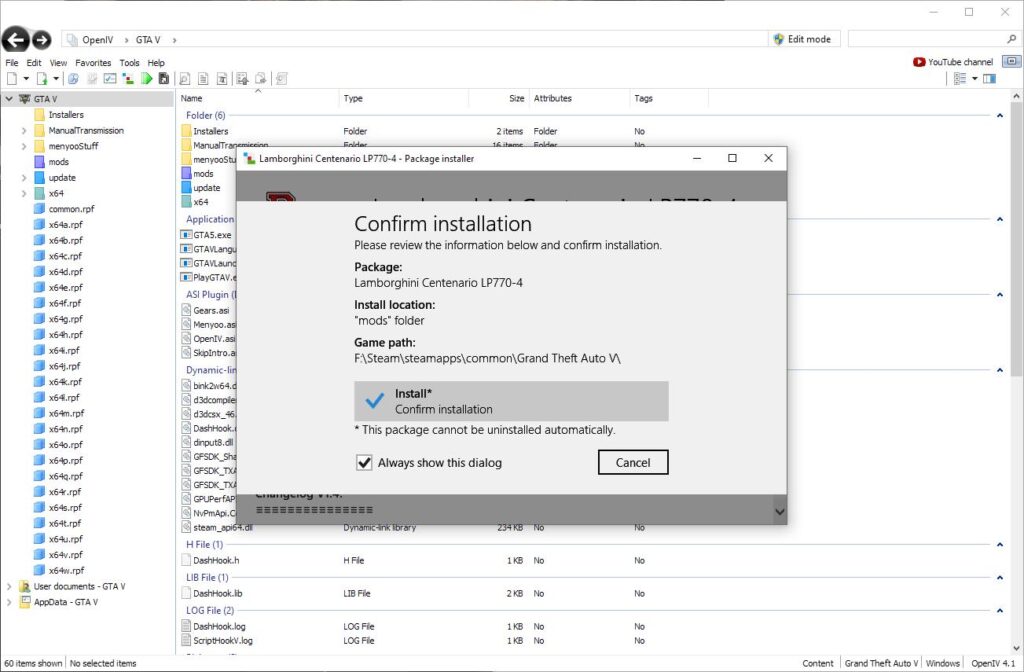
How to install gta 5 mods in OpenIV through the “mods” folder
Here’s a few steps about how to install gta 5 mods which applies in most cases.
- Download and install OpenIV on your computer.
- Create a “mods” folder in the root directory of GTA 5.
- Open the OpenIV program and click on the “Edit Mode” button in the upper right corner.
- Find the file you want to modify using OpenIV. Typically, these files are located in the “update” or “x64” folder in the root directory of GTA 5.
- Make a copy of the file to keep the original file safe. Right-click on the file and select “Copy”. Then go to the “mods” folder and right-click on an empty space inside the folder. Select “Paste” to paste the copy of the file into the folder.
- Modify the copy of the file as needed. This can be any change you want to make, including character models, textures, cars, weapons, etc.
- After completing the modifications, save the file. If you haven’t saved the changes, click the “Save” button in the upper right corner of the OpenIV window.
- Find the “Tools” tab in the upper right and open it. In the menu, select “ASI Manager” and click “Install” next to ASI Loader.
- Start the Grand Theft Auto 5 and check if your modification is working. If everything is done correctly, the changes should be applied in the game.
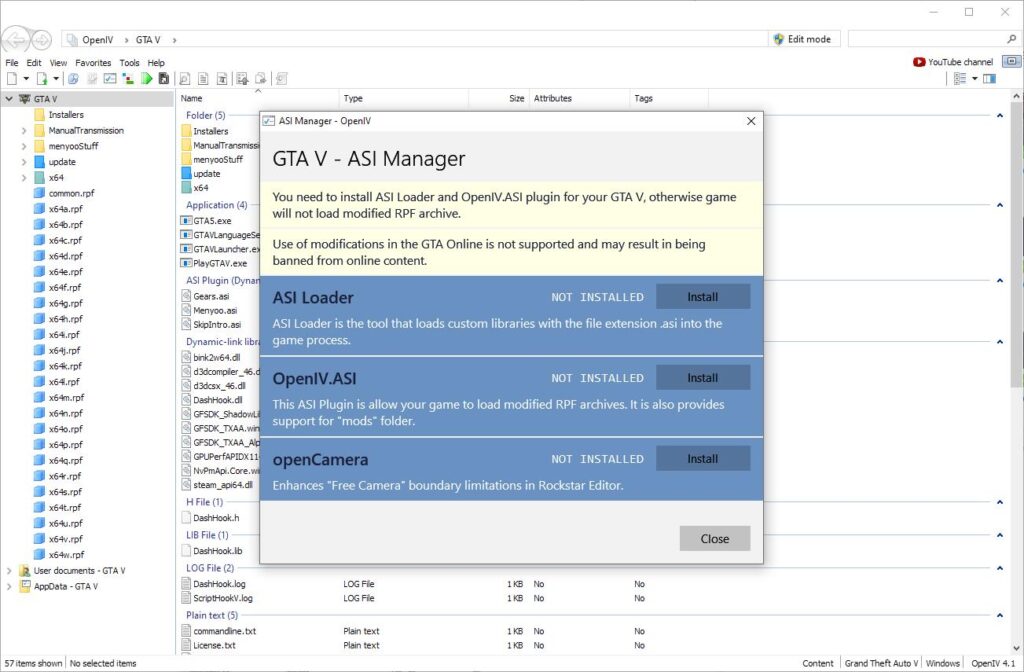
How to install script gta 5 mods
- Download and install the latest version of Script Hook V on your computer. Script Hook V is a library that allows you to load scripts. You can find the installation file on the official Script Hook V website.
- Download and install the latest version of Community Script Hook V .NET on your computer. You can find the installation file on the official Community Script Hook V .NET page.
- Download the script modification you want to install.
- Unzip the modification files into the “scripts” folder in the root directory of GTA V. If you don’t have a “scripts” folder yet, create one manually.
- Launch the Grand Theft Auto V and check if your modification is working. If everything is done correctly, the changes should be applied in the game.
In addition, there are many modifications on GTA 5 Mods site that require manual installation.
Such gta 5 mods usually have instructions that specify which files to copy where and what steps to take to install the modification.
Each modification changes the game files in its own way, so it is important to carefully read the modification description on its page or the readme file, which is usually located inside the archive.
Note that some modifications may change game files. This can lead to unstable game performance or even crashes.
Therefore, it is recommended to make a backup copy of game files before installing a modification.
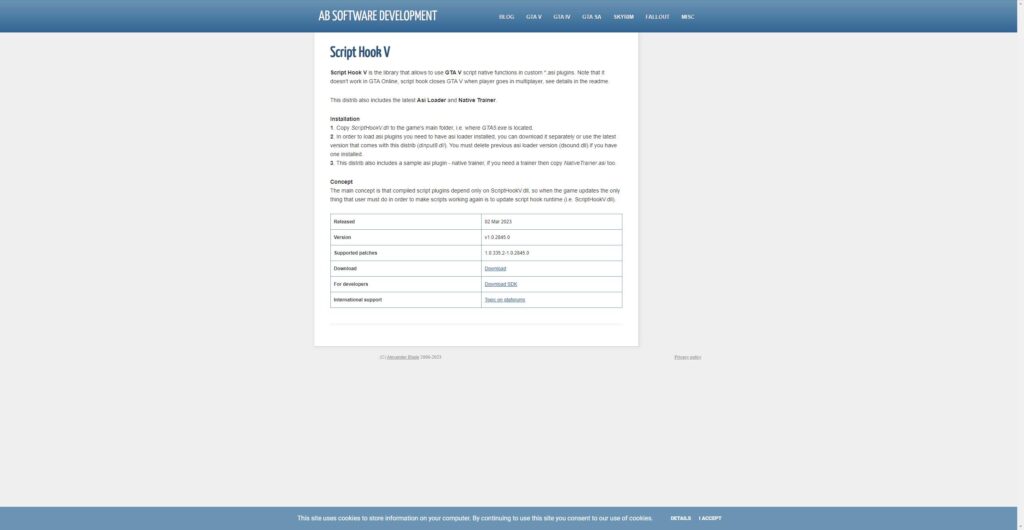
How to play GTA 5 mods online
Unfortunately, using mods in GTA 5’s online mode violates Rockstar Games’ rules. This violates the user agreement and can result in a ban in the game.
Additionally, playing with gta 5 mods online can lead to an unfair advantage over other players, which severely distorts the GTA Online balance.
Usign mods in GTA 5’s online mode is prohibited, but you can play with them on FiveM. Therefore, you have two options: search for modifications in open sources with the risk of stability, security, and compatibility or purchase them from developers. But we recommend that you try FiveMods application. Here, all gta 5 mods in our library are fully compatible, safe, and available for download with just one click. And even better – you can play with FiveMods on any FiveM server without the risk of being banned.
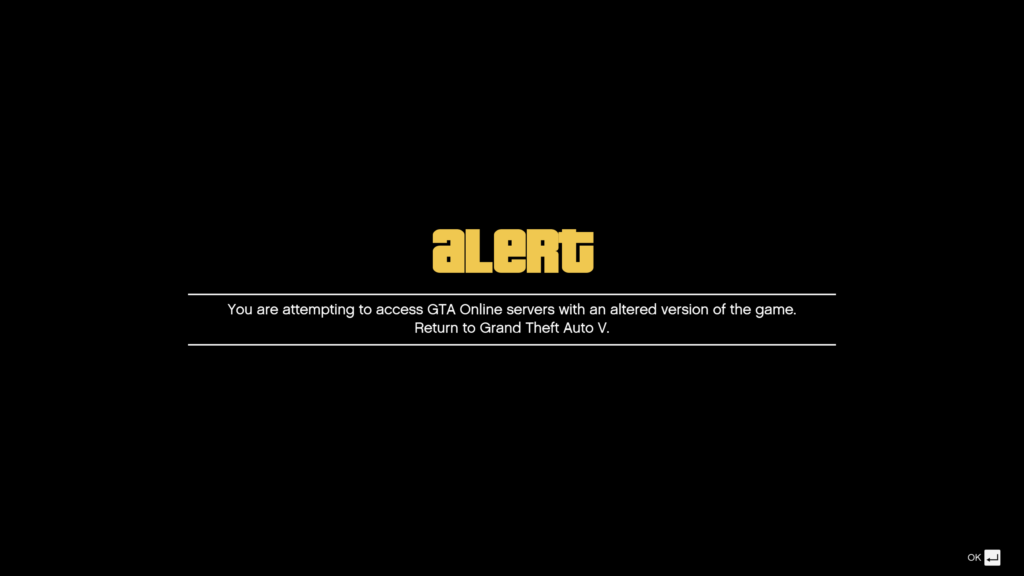
Why should you try FiveMods instead of manual installation?
In the FiveMods library, you can find hundreds of different modifications for GTA 5.
Why should you use FiveMods?
- Convenience: A simple interface for finding and installing gta 5 mods. You don’t have to spend time searching and downloading modifications from different sites; everything is available on one platform.
- Safety: Every modification is checked for the presence of malicious code and other security threats. This reduces the risk of infecting your computer with viruses or other dangerous programs that can enter your computer when installing modifications manually.
- Reliability: The application provides only tested and reliable modifications, reducing the risk that the installed modification may not work properly or cause glitches in the game.
- Variety: A wide selection of gta 5 mods, including graphics mods, cars, weapons, scripts, and more. You can customize the game to your liking and enjoy new possibilities using modifications.
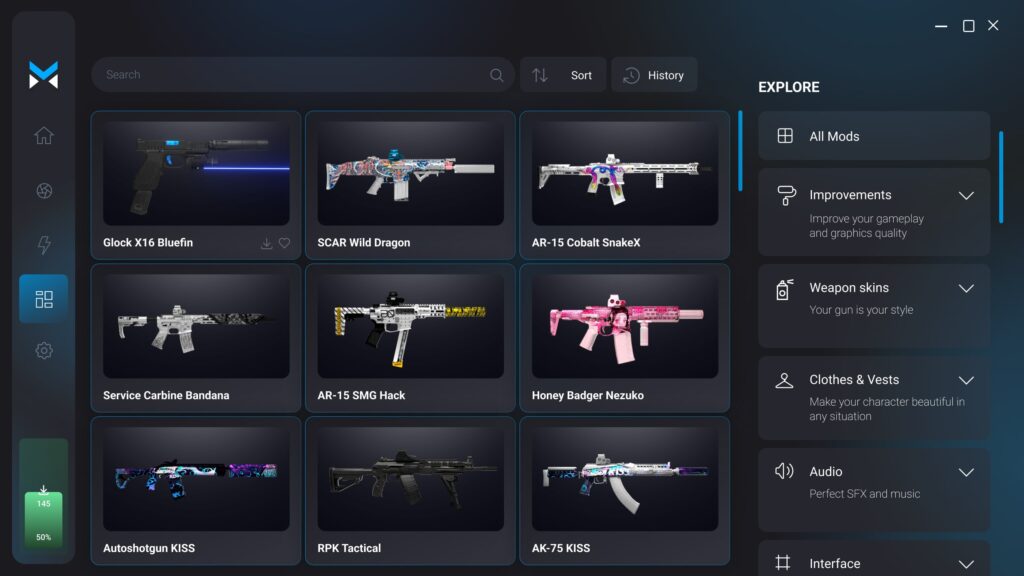
FiveMods provides a convenient and safe way to install gta 5 mods. Download FiveMods from the official website and customize your game.